
A free, full-featured, graphically laid out, high-precision, scientific calculator for Mac OS X 10.4 and greater. Full source-code is included with the distribution.
Good if you need to enter large expressions or have accurate precision. “Data” drawers allow statistical data, linear regression and gaussian elimination. All parts of the program support complex numbers and hexadecimal numbers.
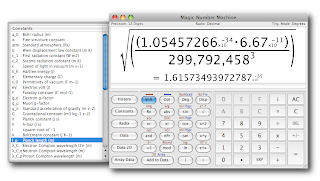
Download the current version: Magic Number Machine (v1.0.27). Size: 2.0MB
http://magicnumbermachine.googlecode.com/files/magicnumbermachine_1.0.27.dmg
Requires Mac OS X 10.4 or greater. Native Intel Mac support (universal binary). Source code requires XCode 2.2 or greater. Users of Mac OS X 10.2.8 to 10.3.9 can download the special 1.0 Build which incorporates all major bugs fixed up to 1.0.22.
Changes in 1.0.27: Fixed a bug where a some calculations caused infinite loops (busy/lock-ups) and a crash when the window in the English version was reduced to minimum size.
Changes in 1.0.26: Fixed keyboard focus issue with drawers. Also fixed decimal point keyboard shortcuts in German.
Changes in 1.0.25: Added Italian translations (thanks to Alessio).
Changes in 1.0.24: Fixed an issue where the window didn't appear on startup or disappeared on resizing.
Changes in 1.0.23: Changes include:
For locales that use comma as the decimal point, this will now work.
Keyboard shortcuts have changed significantly to avoid conflicts in different language locales and to fix the "Clear" button (will now correctly clear the whole expression). New menu item in Help menu will link to help page on keyboard shortcuts.
Fixed tooltips in all languages. Non-English languages will now show correct language. English will now show correct keyboard shortcuts.
Any division by zero now correctly returns "Not a number" instead of "0".
Command-W will now work to close the window.
Changes in 1.0.22: Fixed a minor keyboard focus issue on application hide/unhide.
Program Features:
The program’s feature list goes something like this:
25 accurate digits of precision
Complex numbers
Hexdecimal, octal, binary, decimal and 2’s complement display.
Floating point numbers, even in non-decimal radices.
A full expression history (go back to anything)
A graphical display that you can click on to change the entry point
Value memory limited only by computer memory.
Statistics functions
Linear regression
Matrix functions including gaussian elimination, inversion and determinants.
Large number of scientific constants built-in.

No comments:
Post a Comment